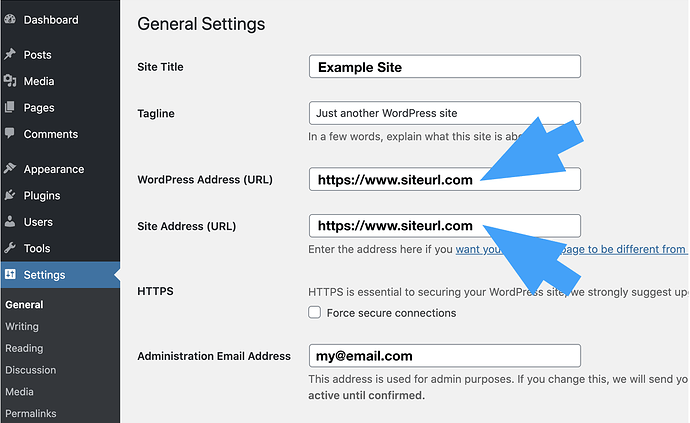If you are seeing Invalid API Key error on the setup page of Webpushr Plugin, then check the following to troubleshoot:
- Please make sure you copy/paste the correct API Key for the appropriate site. API keys from a different site will not work as the keys are site specific.
- Make sure that your site URL in WordPress Settings for your site matches with the URL you added your site with on Webpushr. If there is a mismatch, you will see Authentication Error. Screenshot below shows where you can see your site URL