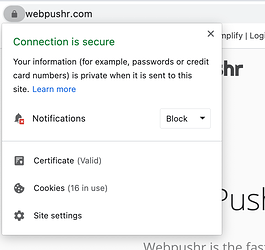We are searching for a method which helps us to detect that user has un-subscribed for notification.
Currently we have implemented webpushr notification in our testing website. Whenever any user subscribed for push notification we are storing its subscriber id in our db and later we are sending notification to that subscriber using API. To get subscriberid , we are using FetchId method. Now my question is, suppose, if a user unsusbscribed for notification how we can detect it has unsubscribed for notification.
- Is there any event which help us to detect unsubscribed user after unsubscribing?
- If there is no js method then how we can keep record in our db for those user. Is there any alternative solution for that. For example any API which will provide list of all un-subscribed users?
- If a user unsubscribed successfully then what are the steps to prompt subscribe dialog again to user… Currently new user is getting subscribing dialog but once they subscribed and after that if they unsusbscribed they are not getting prompt dialog again. I want to show my users that dialog box again. Please help me on it.