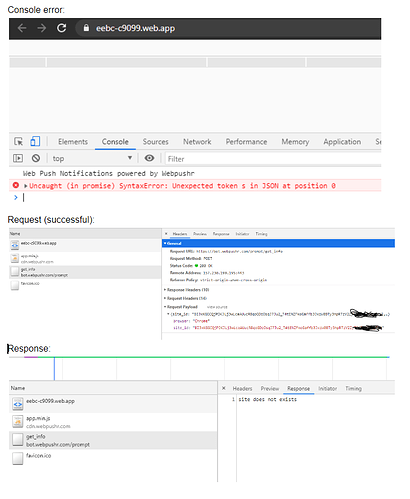This usually happens when the parent domain of the site URL as registered on our dashboard does not match with the actual parent domain of the site where the code is placed. This is a simple security check.
Update: we checked the account associated with your Webpushr code snippet (public key is BIJxKGGCQjPOKJLj3wLcaAUucR8qoGDzOsqJ7Ju2_T4tENZFkoGaffb3JxzW0BTy3hpRTzV2ZyTOtRoFZQmgFvU) and the the site URL as registered with that account is completely different from where the code is placed. Please register a new site with the correct URL of the site where you plan to place the code.