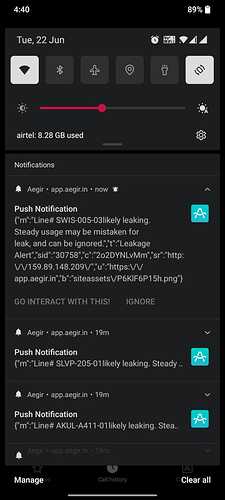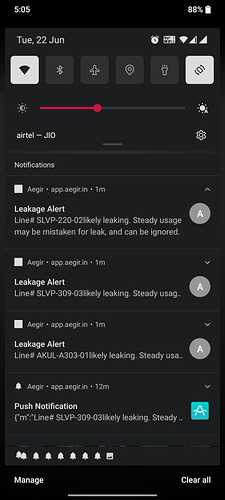Notifications are sometimes being shown as JSON itself in the notification drawer in my Android phone (and Windows desktop notification also). Looks like this is happening when the app is closed. When app is running the notification comes properly.
Also, in the garbled messages the icon is proper whereas in the proper messages just an initial is shown in place of icon. Attached images show the issue.