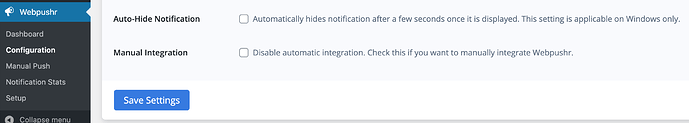Hi all,
one question: I have an intranet wordpress site which is only accessible after login. Tried to install the wp plugin which generally works fine. Push and everything works like expected.
But one problem: The opt-in prompt comes before the user is logged in. How can I change this that opt-in prompt is only visible after login?
Thanks and kind regards
Jens