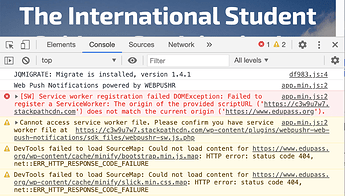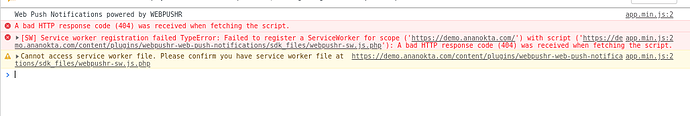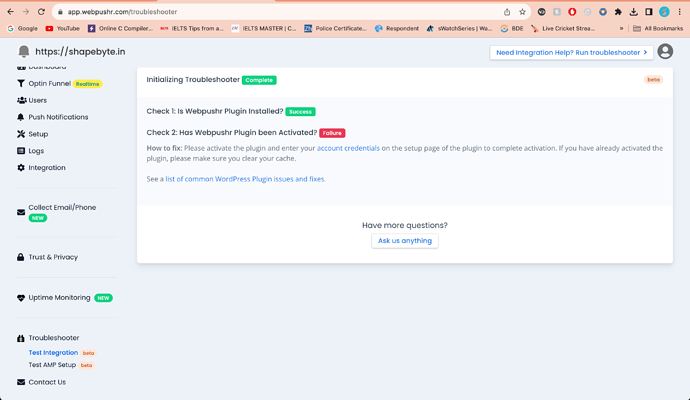Below are some commonly reported issues and fixes, related to our WordPress Push Plugin:
" I enter the correct API key on the setup page but nothing happens when I save it. The same setup page loads again and the API field is blank again "
Common Fixes:
Our plugin makes an API call via CURL to api.webpushr.com to authenticate API key. Make sure there are no firewall rules on your server/VM blocking access to api.webpushr.com .
" I am not able to activate the plugin. I enter the correct API key but it shows authentication failure error "
Common Fixes:
- Please make sure that your site url, as defined in your WordPress settings (under Settings > General menu), matches the URL you set up for your site in the Webpushr dashboard. A mismatch between the two will lead to authentication failure. Please register a new site with the correct URL and try again with the new API Key.
" I have successfully activated the plugin but I am not able to see the custom prompt "
Common Fixes:
-
For testing purposes, please make sure your custom prompt is set to “Display Immediately” under “When to Show” setting.
-
If you dismissed the custom prompt once, depending on your re-prompt delay setting, you might not see it again for a while. In this case, clear your browsing history and reload the page.
-
Use our integration troubleshooter to see if there are any issues.
-
Purge page cache on your site if you are using any type of Cache Plugin.
-
Check your web console to make sure that the service worker path is not getting re-written by some type of CDN/Optimization plugin (example in the screenshot below). Our plugin is designed to automatically detect CDN and adapt accordingly for successful integration. The origin URL of service worker file
webpushr-sw.js.phporwebpushr-sw.jsmust match your site’s URL. -
Check your web console to make sure you don’t see a message similar to the one shown in the screenshot below. Our plugin is designed to automatically detect PHP access issues (caused by some security plugin & PHP hardening features) and adapt accordingly for successful integration. However, If you see this message, it means that our plugin is not able to access the service worker file
webpushr-sw.js.php. Try either turning PHP Hardening feature OFF or add the file name to the exception list (if you can) and see if that solves the problem.
" I can see the optin prompt, I can subscribe successfully but I am not getting any notifications "
Common Fixes:
- Turn ON Welcome Notifications. Subscribe to push on your site and see if you receive welcome push. Being able to receive a welcome push is a quick litmus test that shows that integration is complete. If you are able to receive Welcome Push, you will also receive all other types of push messages.
- Conflict w/ PWA Plugins: Only Webpushr Plugin version 4.9 (Released October 22, 2020) and newer are compatible with the listed PWA plugins. Please deactivate any PWA plugin if you are using an older version of our plugin. If you are were using any PWA plugin prior to installing Webpushr, please unsubscribe, clear your browsing history and subscribe again.
- Please make sure you deactivate & delete any previously used push notification plugin (such as OneSignal, etc.).
- If none of the above work, try out our Web Push Demo and see if you receive push notifications. If you are not able to receive web push notifications on our demo, it generally means that the issue is local to your OS/Browser settings.
Feel free to let us know if you think we missed anything here.
- Yes
- No
0 voters