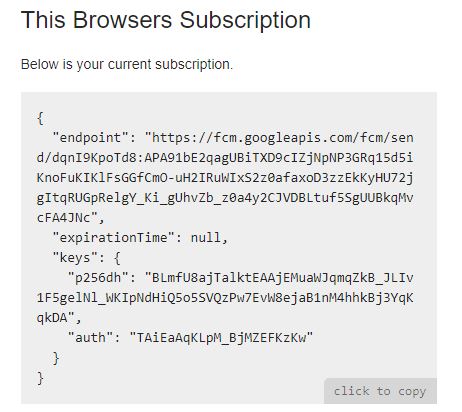It appears that I have successfully added Webpushr to my Wordpress web site and used the link to add myself as a user twice - once in Chrome and once in MS Edge. I’m there and verified in the user list. But when I send a test manual “push” - it doesn’t pop up anywhere, even though it says both “sent” and “delivered” in the dashboard.
All of my notifications will be manual (weekly) messages, so it’s critical that this function work. What should I try (or look at)?